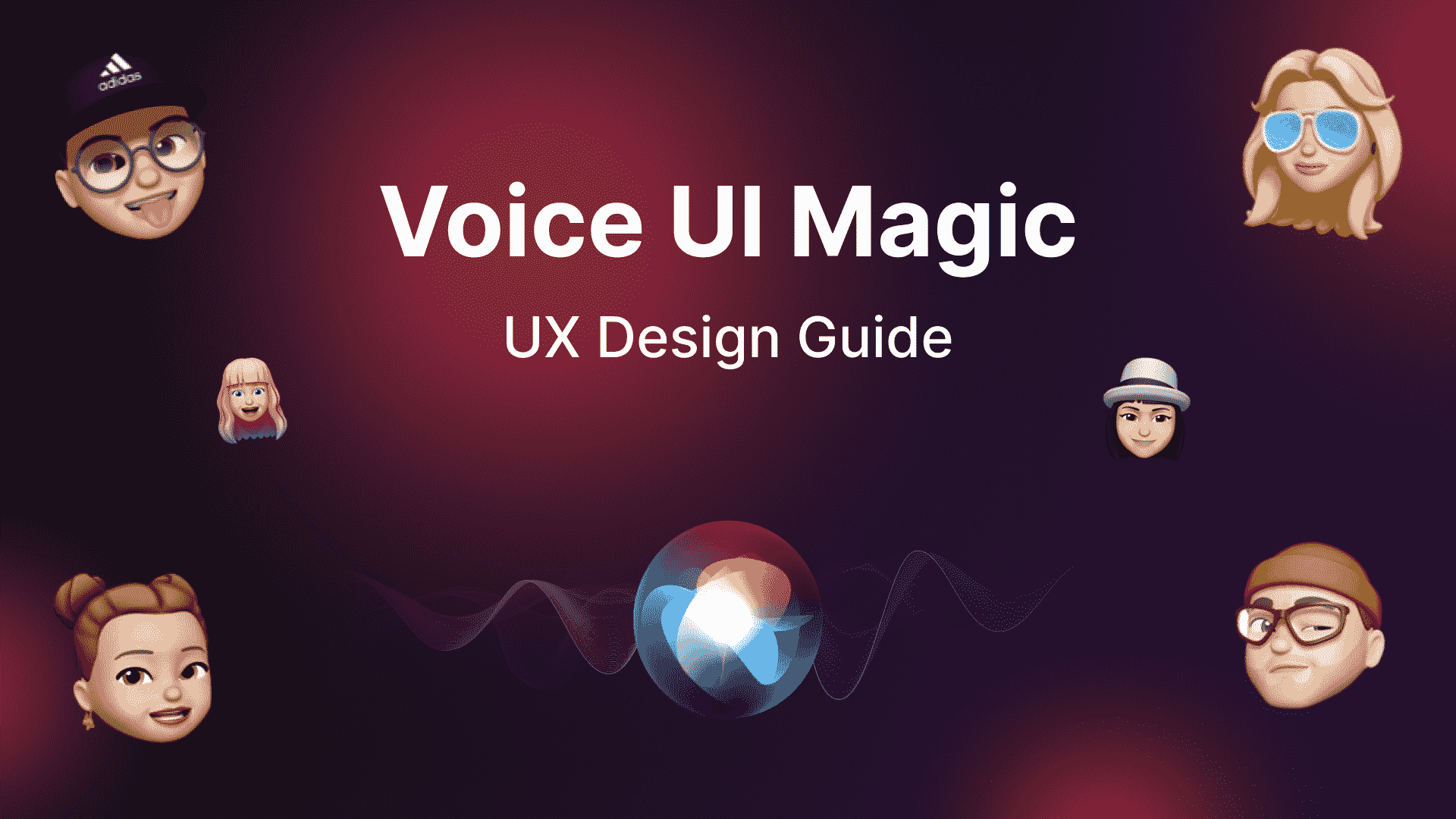
The way we engage with technology is being revolutionised by voice user interfaces (VUIs). VUIs have gotten more and more important as voice assistants like Amazon Alexa, Google Assistant, and Apple Siri have grown in popularity. This transition is opening up new possibilities and difficulties for UX designers, forcing them to reconsider conventional methods and develop avant-garde voice-enabled experiences. We will examine the realm of VUIs, their influence on UX design, best practises, and the future of voice technology in this thorough book.
- Voice User Interfaces: Revolutionizing UX Design and Shaping the Future-
The rapid adoption of voice assistants and smart speakers has made voice interaction a mainstream technology. Advances in natural language processing, machine learning, and voice recognition have enabled more accurate and efficient voice interactions, making VUIs increasingly appealing to users and businesses alike. As a result, UX designers must adapt and embrace VUIs to stay relevant in this changing landscape.
- Voice User Interfaces: Changing the Rules of UX Design
VUIs differ significantly from traditional graphical user interfaces (GUIs) and require a new set of design principles. Some key aspects of VUI design include:
- Conversation design: VUIs rely on natural, engaging, and efficient voice interactions, shifting the focus from visual to conversational design.
- Error handling: Voice interactions are prone to misunderstandings and miscommunications, making robust error handling and recovery strategies essential.
- Discoverability: Without visual cues, VUIs need clear and concise prompts to help users understand available functionalities and navigate the interface.
- Accessibility: VUIs can make digital products more accessible for users with visual or motor impairments, but they also present new challenges for users with speech or hearing impairments.
- Best Practices for Designing Voice User Interfaces in UX Design
To create effective and engaging VUIs, designers should consider the following best practices:
- Focus on simplicity: Design straightforward voice interactions, enabling users to accomplish tasks with minimal effort.
- Utilize natural language: Ensure your VUI uses familiar language, understands a variety of user inputs, and responds appropriately.
- Provide feedback: Offer clear and timely feedback, confirming user input and updating them on the system’s progress.
- Offer help and guidance: Include help features to assist users unfamiliar with the interface or facing difficulties during use.
- Prioritize accessibility: Design your VUI to be inclusive and accessible to all users, considering the unique needs of users with disabilities.
- Addressing Challenges and Opportunities in VUI Design
VUIs present both exciting opportunities and unique challenges for UX designers and businesses:
- Privacy concerns: With voice assistants listening for user commands, privacy becomes a significant issue. Designers must ensure VUIs respect user privacy and comply with data protection regulations.
- Technological limitations: VUIs may struggle to understand accents, dialects, or speech patterns, leading to frustration for some users. Continued advancements in voice recognition and natural language processing will help mitigate these issues.
- Evolving user expectations: Evolving user expectations: As users become more familiar with voice interfaces and their capabilities, their expectations will evolve. Designers must continually adapt and refine their VUIs to meet these changing expectations and provide the best possible user experience.
- The Future of Voice User Interfaces in UX Design
Looking ahead, we can expect several developments in the world of VUIs:
- Multimodal interfaces: Combining voice, touch, and visual elements to create versatile and dynamic user experiences.
- Context-awares: VUIs that understand and respond to the user’s context, such as location, time of day, or emotional state, providing personalized and contextually relevant experiences.
- AI capabilities: VUIs leveraging AI and machine learning to better understand and anticipate user needs, enabling proactive and personalized interactions.
- Expansion into new industries: As VUI technology matures, it will likely be adopted across a broader range of industries, including healthcare, finance, automotive, and retail.
- Building a Voice Strategy for Your Business
To successfully implement VUIs, businesses should develop a comprehensive voice strategy. Consider the following steps:
- Identify use cases: Determine specific use cases where voice interfaces can enhance user experiences, improve accessibility, or streamline processes.
- User personas: Create user personas to better understand your target audience, their needs, and how they may interact with a VUI.
- Technology options: Research and choose the right voice technology platforms and tools to build your VUI.
- Develop a prototype: Create a prototype of your VUI to test its functionality, usability, and effectiveness.
- Collect feedback: Gather user feedback to identify areas for improvement and further refine your VUI.
- Measuring the Success of Your Voice User Interface
To evaluate the success of your VUI, it’s essential to establish key performance indicators (KPIs) that align with your business goals. Some common KPIs for VUIs include:
- User satisfaction: Measure user satisfaction through surveys, feedback, and reviews to assess how well your VUI meets user needs and expectations.
- Task completion rate: Track the percentage of users who successfully complete tasks using your VUI, indicating its effectiveness and usability.
- Error rate: Monitor the frequency of errors or misunderstandings during voice interactions to identify areas for improvement.
- Engagement metrics: Analyze user engagement data, such as the number of interactions, session length, and repeat usage, to gauge the overall success of your VUI.
- Voice User Interface Design Tools and Resources
As VUI design continues to gain traction, various tools and resources are emerging to help designers create effective voice interfaces. Here are a few popular tools and resources to consider:
- Adobe XD: Adobe XD is a popular design tool that now includes voice prototyping, enabling designers to create and test VUIs with ease.
- Voiceflow: Voiceflow is a powerful platform for designing, prototyping, and launching voice apps across various voice assistant platforms like Alexa and Google Assistant.
- Dialogflow: Google’s Dialogflow is a comprehensive tool for building conversational agents, including chatbots and VUIs, utilizing natural language understanding.
In addition to these tools, designers should also explore resources like industry blogs, podcasts, and conferences focused on voice technology to stay informed about the latest trends, best practices, and innovations in VUI design.
Conclusion
Voice User Interfaces are transforming the UX design landscape, offering new and engaging ways for users to interact with digital products. By understanding the unique challenges and opportunities associated with VUIs, designers can create innovative and accessible experiences that cater to the evolving needs and expectations of users. Embracing this new era of interaction, businesses can stay ahead of the curve and capitalize on the growing popularity of voice technology.
